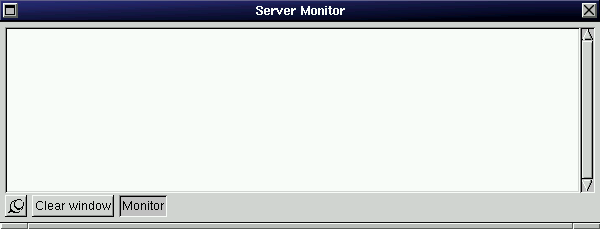
This plugin allows admin to dynamically view logs directly from GHX.
As soon as this window is opened, if the user is an admin and has
server monitor rights, all logs appears here. The user can clear the window
and enable or disable server monitor.
In GHX 2.89.00, you must disable the server monitor
before closing this window because GHX doesn’t stop it automatically
thus you unnecessary use your bandwith to receive log messages you don’t
display..