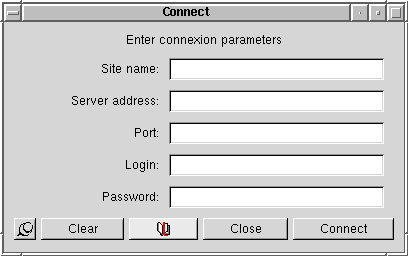
This panel allows you to connect an hotline site by giving its address, port, login and password.
- Server address is mandatory. You can use either IP address or hostname.
- port is optionnal and the default port number (5500) is used if you put nothing here.
- login and password are optionnal.
- Site name is only used when you want to add this site to the bookmarks. It can be empty. It can’t contain a ‚,‘ else your bookmarks will be corrupted (you must edit manually the file to remove or change appropriate line).
Once you have filled fields, you can:
- clear : clear all fields of this panel.
- add site to bookmark : put current parameters inside the bookmarks and keep current connect window open.
- close : close the connect window but keep current parameters.
- connect : run a connexion task, close the connect window and keep current parameters.
Every entered parameters will be available the next time you open this window.
In the future, these functions may move into a plugin.