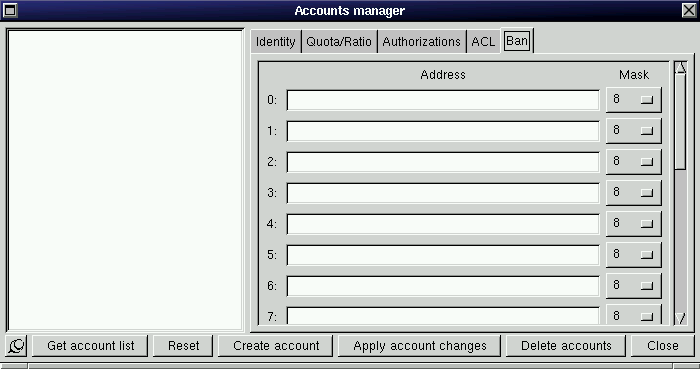Capabilities
The new account manager is more user friendly and powerful than previous one, it is also incompatible with previous account structure.
Warning: If you have 2 accounts with the same name, one with the new structure, one with the old structure, the new one is always chosen.
Bottom buttons allow admin to perform some actions on accounts. The account manager is divided in section we will describe now.
- Actions
-
Account list
When you have enough rights on a site, you can retrieve the account list using the Get account list button. On success, the list of all existing accounts will be displayed on the left side on the account manager panel.
Only new style account are displayed here.
To view the content of an existing account, just double-click on it.
-
Reset
When you press the reset button, all fields are cleared/reseted. This doesn’t modify existing account.
-
Create account
To create a new account, just fill account fields. You can let some empty but you must fill the Login field.
Another way to create a new account is to display an already existing one and make all necessary changes (at least the login field).
When you are sure the account is ready to be created, hit the Create account button.
-
Apply account changes
To modify an account, display the account you want to change using double-click on its name and make the changes. If you change the login field, you will create a new account.
When you are sure the account is ready to be created, hit the Apply account changes button.
-
Delete accounts
Deleting accounts is very easy. Just select accounts on the left side panel and it the Delete accounts button.
-
- Account content
-
Identity
-
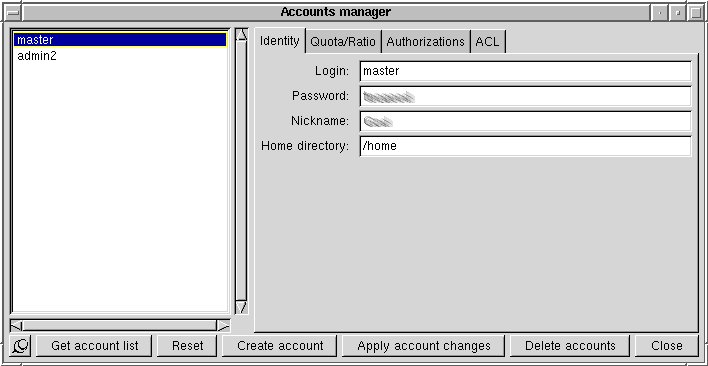
This frame contains the login (mandatory), the password (if not empty), the nickname (if user is not allowed to change its nickname) and the root directory of the account. The root directory can be empty or can contain a path given relatively to the site root directory. The path can’t contain any double dot.
-
Quota/ratio
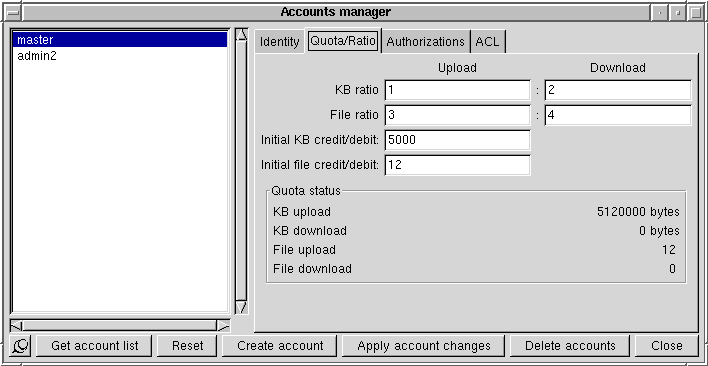
This frame contains quota and ratio of the account. KB ratio defines a quota in KiloBytes, file ratio in number of files. A ratio is defined by 2 numbers, the upload number and the download number. For each upload number KB (or file), the account owner can download download number KB (or file). If upload number AND download number are set to 0, this quota is disabled.In the previous pix, the account owner can download 2KB for every uploaded KB and can download 4 files everytime he has upload 3 files.
The initial credit/debit allows admin to give an account a credit (value>0) or a debit (<0) on a quota. The KB credit is a credit in KiloBytes, not in bytes (1KB=1024B).
Initial values are only taken into account when the account is created, not later. Quota ratio can be dynamically modified at anytime.
The quota status returns the current account status dynamically modified.
-
Authorizations
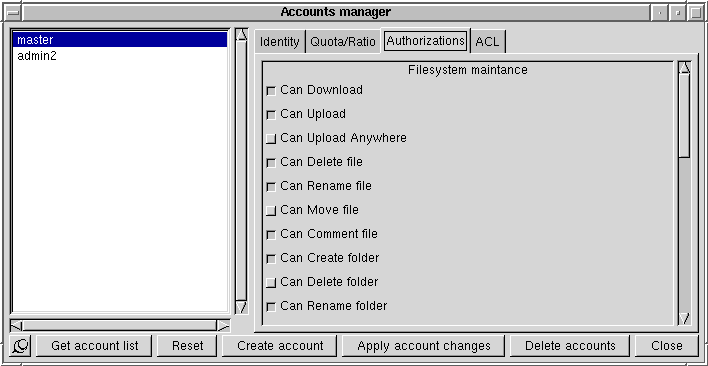
This frame contains account authorizations.
-
ACL
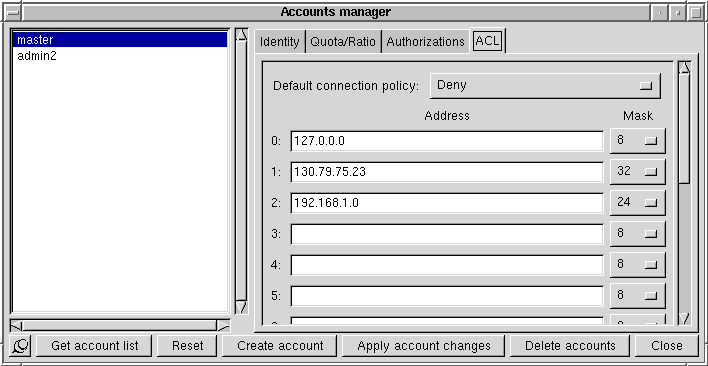
This frame contains account access control list (ACL).
ACL is divided in 2 parts, the default policy and exceptions.
The default policy can be allow or deny. When someone connect the site using this account, its access can be allowed or denied. The default policy is used if the IP used to connect the site is not in the exception list.
Exception list gives a list of IP which doesn’t use the default policy if default is allow, exception is deny and vice-versa). Exception is described using and address (numbers-and-dots notation) and a mask. Combination of IP of the icoming user, address and mask tell if the user match the pattern.
The mask can have the value:
- 8: only the first of the four numbers of the address is significant.
- 16: only the 2 first of the four numbers of the address are significant.
- 24: only the 3 first of the four numbers of the address are significant.
- 32: All four numbers of the address are significant.
In the previous picture, the account master can’t be used by anyone (default policy=deny) but someone having IP like 127.x.x.x (first pattern), 130.79.75.23 (second pattern) and 192.168.1.x (third pattern). Upto 16 patterns can be given, matching one of the pattern is enough to be inside the exception list..
-
Bans