The HSX configuration panel allows HSX server admins to configure graphically and dynamically their server.
The configuration panel is divided in 3 parts:
- Services configuration.
- Directories access.
- Site name, description, tracker registrations.
Services
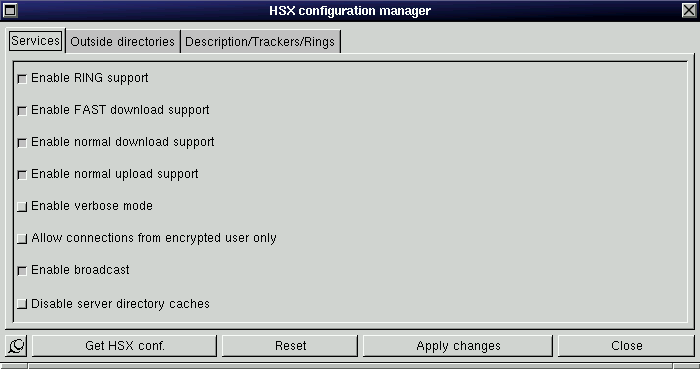
Some HSX services can be enabled/disabled while HSX is running.
- Enable RING support: switch on/off the RING support.
- Enable FAST download support: switch on/off the FAST download protocol.
- Enable normal download support: switch on/off the standard download protocol.
- Enable normal upload support: switch on/off the standard upload protocol. Useful when disks are full for instance.
- Enable verbose mode: switch on/off the HSX verbose/debug mode.
- Allow connections from encrypted user only: if set, only users using an encrypted connection can connect the site.
- Enable broadcast: If set, the HSX broadcast is enabled else it is disabled.
- Disable server directory caches: HSX uses directory caches to speed up directory listing but can’t use them on read-only media. This switch allows admin to disable this mechanism.
Directories access
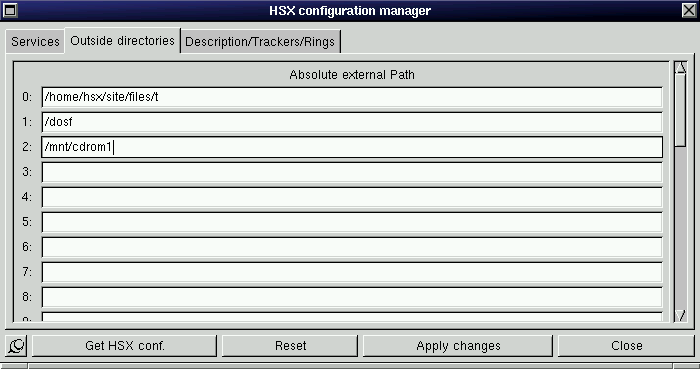
This panel contains a list of all directories HSX can access. HSX always has access to its files/ directory but can’t go outside it, symbolic links doesn’t work. You can add here a list of directories outside the files/ directory. You can use either the destination of symbolic links (line 1 and 2) or the source of the symbolic links (line 0). HSX will automatically resolve paths.
Site name, description, tracker registrations
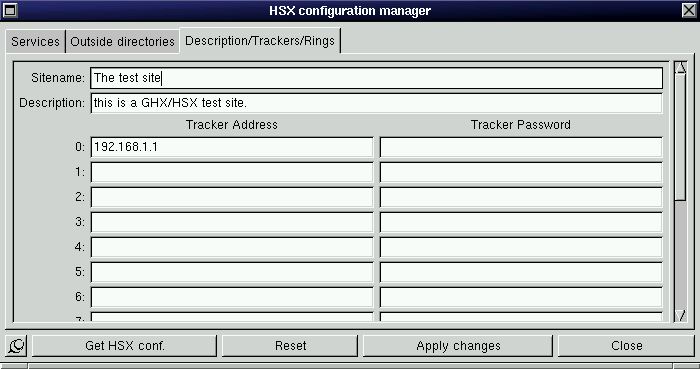
This panel contains the sitename, the site description and the list of trackers and rings where site is registered.