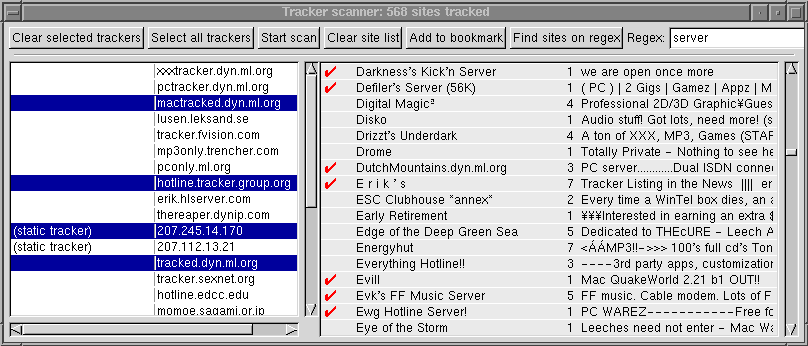
Tracker scanner offers similar functions as tracker window.
Only new functions will be described here.
The left part of the window displays the list of trackers contained in your
bookmarks. You can select one or more trackers to scan.
Buttons have the following functions:
- Clear selected trackers removes the selection in the tracker list.(not the tracker name, only selection).
- Select all trackers does the same as if you manually select all trackers.
- Start scan runs the scan process with selected trackers. Running a scan process doesn’t clear hotline site list but at new site to the current list. You can make as many scans as you want at the same time.
- Clear site list erases the hotline site list.
Each time a tracker delivers its site list, this list is mixed with the current content of the tracker scanner window. Existing sites are updated,
new are added. The site list is alphabetically sorted. There is no way for GHX to find site to remove, the list can only grow.
In the future, these functions may move into a plugin or disappear.