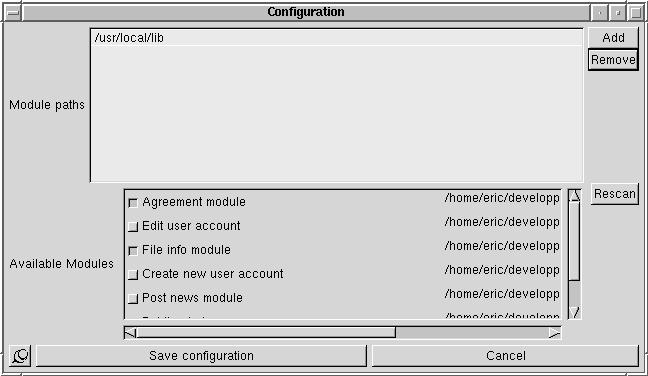
This panel is divided in 2 parts. In the top part, you can define where GHX should search plugins. In the bottom part, after you press scan, GHX displays the list of available recognized plugins with their status.
The changes you make are currently only taken into account at the next GHX start. This may change in the future to allow you to dynamically plug
a function when need.
If you want to create a plugin for GHX to replace one of its internal function or to add new functions, take a look at the module programming guide page.